GitHub Copilot has sparked widespread interest in the software development community for its potential to accelerate coding tasks through AI-powered suggestions. This review examines how Copilot impacts development speed in real-world scenarios and whether its claimed 55% productivity boost holds up under scrutiny.
Since its release, GitHub Copilot has generated a wide range of responses—from excitement and optimism to skepticism and concern over its influence on the future of programming. Its impact spans across multiple aspects of software development, from code quality and speed to learning and collaboration.
“GitHub Copilot users were able to complete tasks up to 55% faster than those who did not use the tool.” – GitHub
Motivated by these bold claims, we set out to independently evaluate Copilot’s effectiveness, particularly in the context of AI-enhanced software engineering. Over three months, we tested the tool across a variety of real-world development projects.
Testing Methodology
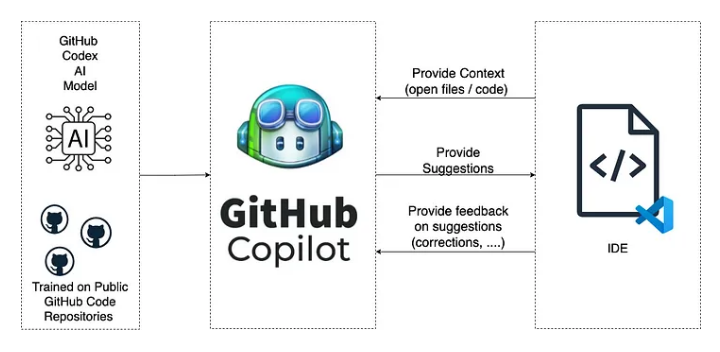
To gain meaningful insights, we approached the study with a diverse setup:
- Project Variety: We selected several projects differing in architecture and tech stacks to cover both frontend and backend environments, monolithic and microservice architectures.
- Developer Experience: Developers of varying skill levels were included to understand how experience impacts Copilot’s effectiveness.
- Extended Testing Period: A three-month testing window helped account for the Copilot learning curve and better reflect long-term utility.
How GitHub Copilot Affects Development Speed
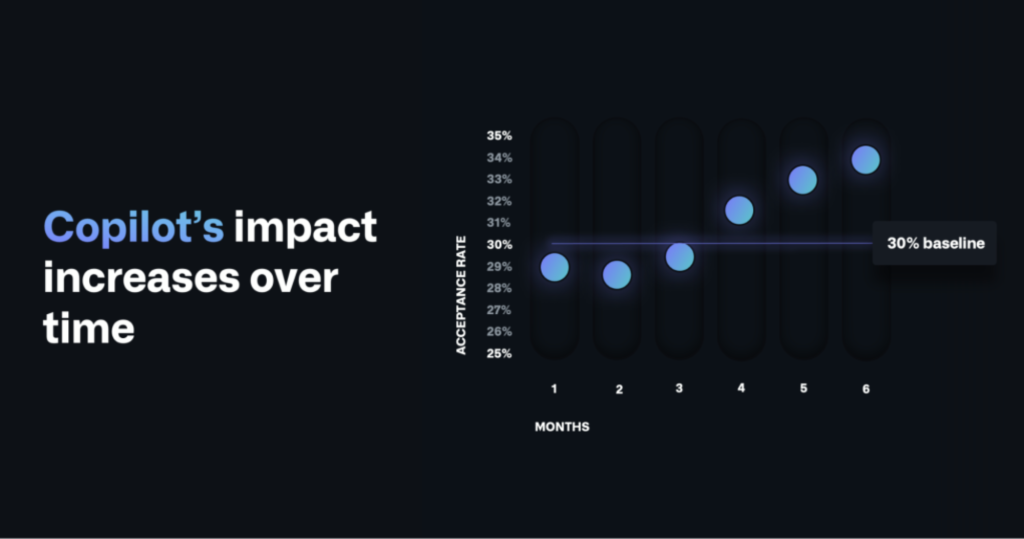
The goal of this review was to understand how Copilot performs across different types of projects and to evaluate whether it truly accelerates development.
“Copilot boosts developer productivity by 10–15% when writing new code.” – ELEKS team
Our findings suggest that the impact of Copilot varies significantly depending on several key factors:
1. Size and Structure of the Codebase
Copilot excels in large, mature codebases where it can detect patterns and offer context-aware suggestions:
- Frontend monoliths saw a 20–25% speed improvement.
- Backend monoliths experienced a 10–15% gain.
- Backend microservices showed only 5–7% acceleration.
“Copilot is more effective in larger projects with existing architectural patterns. It struggles with smaller microservices and early-stage projects.” – Ihor Mysak, Tech Lead at ELEKS
2. Technology Stack Popularity
The quality of Copilot’s suggestions is directly correlated to the popularity of the tech stack used:
- React applications saw high performance gains.
- .NET projects showed moderate results.
- Zend Framework performed poorly.
This suggests Copilot benefits from exposure to popular technologies with extensive open-source repositories, reflecting its training on GitHub data.
3. Code Quality and Naming Conventions
Copilot responds better when code uses clear, semantic naming:
- Precise variable and method names improve its contextual understanding.
- Ambiguous or inconsistent naming lowers the quality of its suggestions.
Clear naming not only helps humans but also optimizes Copilot’s performance.
4. Nature of Tasks
Copilot is highly efficient for boilerplate and routine tasks but less so for creative, business logic-heavy coding:
“Copilot generates code based on prompts—it doesn’t invent solutions. It’s best used for clear, repetitive tasks. For new logic, writing the code yourself is often faster than explaining it to Copilot.” – Ihor Mysak
Thus, while Copilot shines in repetitive workflows, it falters in highly innovative or abstract problem-solving.
Best Practices for Using Copilot Effectively
- Precision Matters: The more specific your prompt, the better the output.
- Project Focus: Keep unrelated projects closed. Copilot sometimes mixes contexts.
- Commenting Helps: Adding comments before writing methods or classes improves suggestions.
- Tab Management: Copilot pays attention to open files. Keep your active context clean.
Adaptive Learning and Indirect Benefits
Project-Specific Adaptation
One of Copilot’s strengths is its ability to adapt to a particular project’s coding style. Over time, it starts offering more relevant suggestions based on previous patterns.
This was especially evident in mature codebases with established structures. Developers reported that Copilot’s suggestions improved significantly after continuous use in the same project.
Impact on Code Maintainability
Copilot has an indirect influence on developers’ habits. Some participants noted that its presence encouraged them to write more readable and maintainable code.
This is a subtle but important benefit: tools like Copilot may gradually nudge developers toward better practices.
Boosting Automated Testing
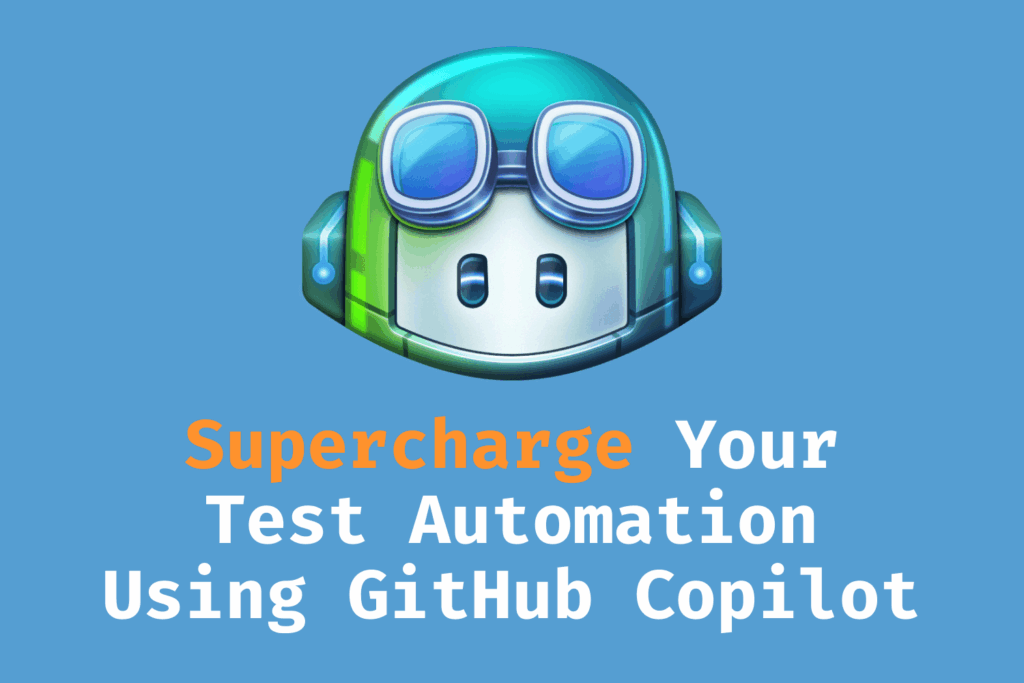
Copilot is not just a coding companion—it’s surprisingly helpful in generating unit tests:
“Copilot speeds up unit test writing by 20–30%.” – ELEKS team
Its ability to propose edge case scenarios or overlooked test conditions improves test coverage and helps developers save time.
However, again, the quality of generated tests depends heavily on how well-structured the code under test is. Clean, clear code leads to better test output.
Developer Satisfaction and Workflow Enhancement
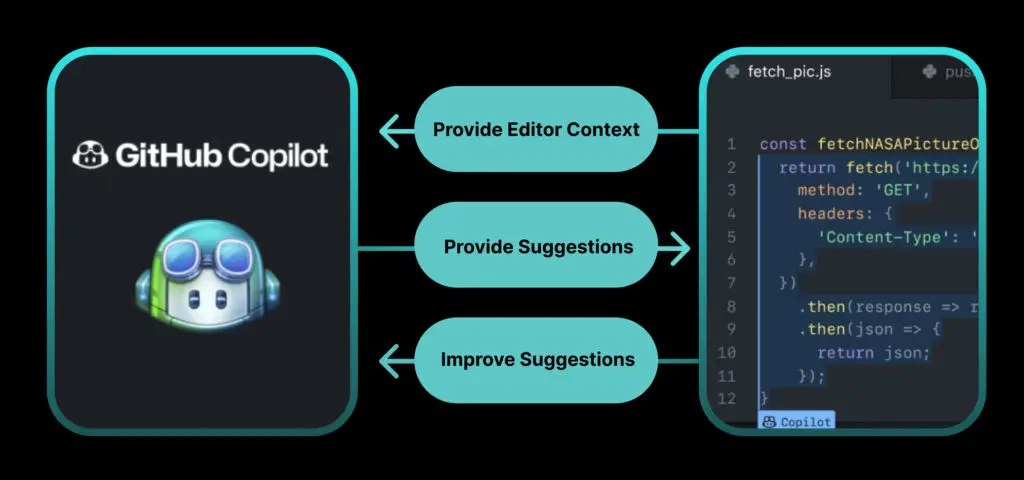
Beyond speed and code generation, Copilot improves the overall developer experience:
- It reduces reliance on external searches or switching between tabs to consult documentation.
- It’s especially helpful when senior colleagues or mentors are unavailable.
- Developers feel less mental fatigue when working with Copilot.
“Copilot increases productivity and improves developer satisfaction by offloading mundane work and helping with quick answers.” – Elena Hladich, Head of QA at ELEKS
Interestingly, developers with stronger communication skills were generally more satisfied with Copilot. Those who struggled to phrase clear prompts found its usefulness limited.
Final Verdict
GitHub Copilot is a powerful AI assistant that enhances productivity—especially in well-established projects with popular tech stacks. It excels at writing boilerplate code, offering inline suggestions, and generating unit tests. However, it’s not a silver bullet.
While GitHub claims a 55% productivity boost, our real-world testing revealed more modest results:
- New code productivity boost: 10–15%
- Testing productivity boost: 20–30%
Still, the value of Copilot lies in its indirect contributions as well: enhancing code quality, supporting developers through mundane tasks, and improving satisfaction at work.
Bottom Line: Copilot is not a replacement for developers—it’s an enhancer. Teams should approach it as a tool that complements, rather than replaces, human ingenuity.













Comments are closed