I finally took the plunge and replaced my aging laptop and failing desktop with two compact and surprisingly powerful alternatives — mini-PCs. Originally, I intended to purchase two refurbished full-size desktops, but during my search, I stumbled upon a new, more efficient solution.
For months, I had been curious about those small 6.25″ x 6″ x 2″ aluminum-and-plastic boxes packed with miniature computer components. I already owned two sets of monitors, HDMI cables, keyboards, and mice, so the switch seemed straightforward. I’d save money, gain desk space, and — hopefully — boost performance.
After hours of research into different vendors and hardware specs, my effort paid off. The number of choices was overwhelming, with configurations ranging in price from around $200 to well over $600, depending on the processor, RAM, and storage.
I found plenty of systems running Windows 10, Windows 11, or various Linux distributions. Some models even came without an OS, which was appealing since I already had a drawer full of Linux install discs.
Mini-PCs: A Tech Gamble That Paid Off

In the past, I had experimented with turning my Android phone into a mini workstation using a docking station, external monitor, keyboard, and mouse. While it handled lightweight tasks and casual video playback, it never fully replaced my laptop for productivity.
So naturally, I was cautious. Would a mini-PC deliver real desktop performance — or just slightly outperform a docked phone? If it couldn’t handle my workload, I planned to return it and go back to more conventional hardware.
I decided to try the CyberGeek Nano T1, which came with an AMD Ryzen 7 5700U, 64GB RAM, and a 1TB SSD — all for just $416. It shipped with Ubuntu Linux pre-installed, which suited me perfectly.
The result? Flawless. After a month of smooth performance, I purchased a second mini-PC, this time from Beelink, preloaded with Windows 11. The Beelink EQ12 model had an Intel Core i7-12650H, 32GB RAM, and a 1TB SSD, and cost $419 on Amazon.
A key feature in both systems was the inclusion of dual HDMI ports, allowing me to easily run a dual-monitor setup. Many models only offered one HDMI and a DisplayPort, which wasn’t as convenient for my needs.
Since I’m not a fan of Windows, I dual-booted the Beelink with Ubuntu — and eventually wiped Windows altogether, dedicating the full drive to Linux.
Strong Daily Performance and Quiet Efficiency
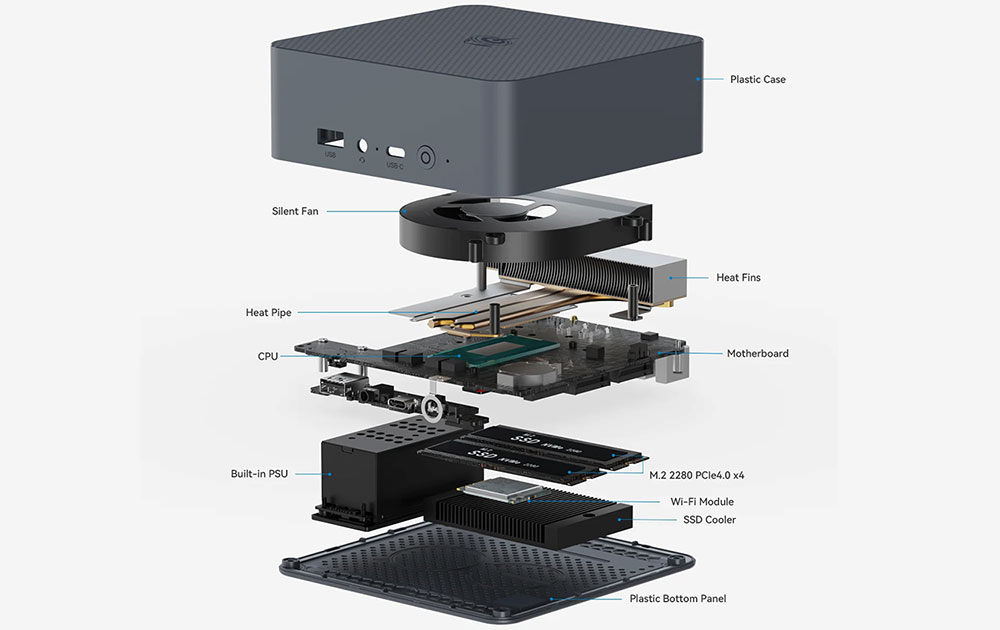
If these mini-PCs had delivered the same performance as my docked phone, I’d probably be writing this review from a bulky traditional desktop. But they didn’t just match — they exceeded my expectations.
I was curious to compare performance between the AMD Ryzen 7 5700U and the Intel Core i7-12650H:
- The Ryzen 7 5700U has 8 cores/16 threads, up to 4.3GHz, and uses efficient 7nm architecture with 4MB L2 and 8MB L3 cache. It balances power and energy efficiency well.
- The i7-12650H offers 10 cores/16 threads, a turbo boost up to 4.7GHz, and a larger 24MB L3 cache. It excels in single-threaded performance and higher clock speeds.
In real-world use — content creation, streaming, multitasking, and web research — both systems performed beautifully, with no hiccups or slowdowns. Despite the Beelink having half the RAM, it kept up admirably. The larger memory of the CyberGeek compensates for its slightly lower clock speeds, making both systems equally viable.
Compact, Cool, and Convenient
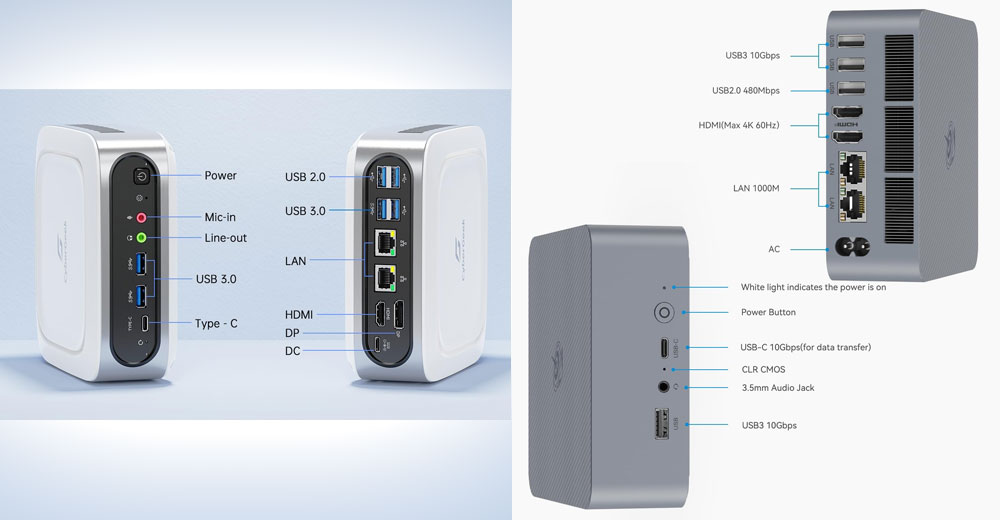
The mini-PCs impressed me not just with their speed, but also with their silent operation. Both units have whisper-quiet fans and stay cool to the touch, thanks to efficient heat sinks and ventilation.
A big plus: no bulky power bricks. Both PCs plug directly into a standard AC wall outlet.
Another standout feature: dual video ports. Whether it’s two HDMI outputs or an HDMI plus DisplayPort, the ability to connect two monitors without extra adapters is a productivity win. And since the units are so affordable, upgrading your display setup doesn’t feel like a financial stretch.
I now use one of the mini-PCs as a mobile workstation, carrying it around the house or on the road in place of a laptop. Paired with a 16″ external monitor, it fits easily in a bag and offers a full desktop experience anywhere I go.
Final Thoughts
Mini-PCs have proven to be more than capable alternatives to traditional desktops. They’re compact, quiet, energy-efficient, and versatile enough for everything from content creation to casual gaming. Whether you’re trying to reclaim desk space, save money, or simply modernize your setup, a well-configured mini-PC is a smart upgrade — no compromises required.




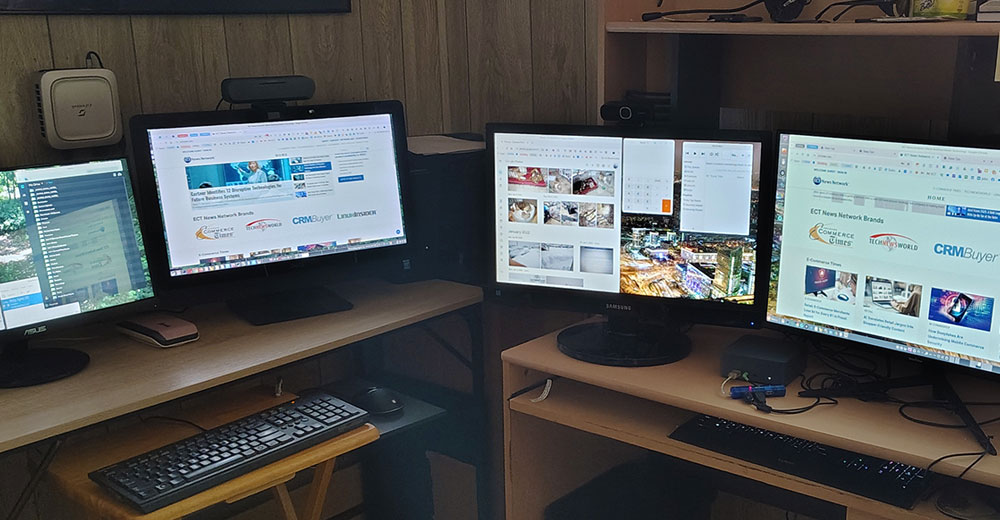








Comments are closed