In today’s fast-moving tech landscape, developers face increasing pressure to deliver more, faster—and with fewer errors. Enter artificial intelligence. Once a futuristic dream, AI is now a practical and powerful ally in daily development workflows.
Fueled by deep learning and neural networks, modern AI tools can assist with everything from writing and reviewing code to generating documentation and conducting tests. These tools don’t just save time—they fundamentally change how developers approach their work.
But with a flood of new AI services hitting the market, which ones actually deliver value? Below, we explore five of the most powerful AI-driven tools developers can start using right now to elevate their productivity.
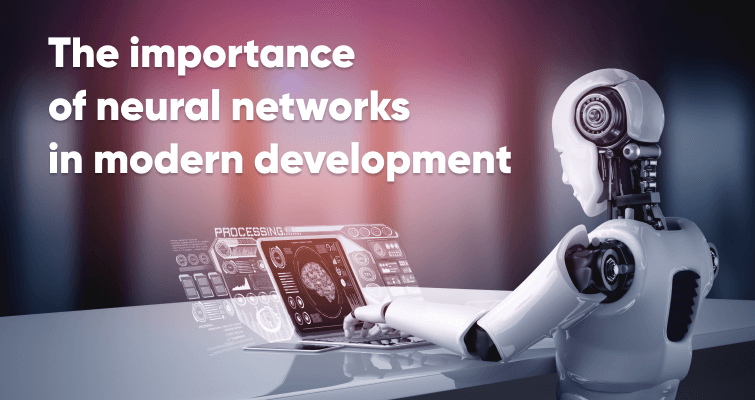
Why Neural Networks Are Changing the Game
AI models based on neural networks—especially transformer architectures like GPT—are revolutionizing how developers write, debug, and optimize code. Here are just a few areas where neural network–powered AI can assist:
- Code Assistance: Generate boilerplate code, functions, classes, and even full modules with just a few prompts.
- Error Prediction: Detect logical issues and syntax errors before they cause trouble.
- Test Automation: Instantly create comprehensive unit and integration tests.
- Code Refactoring: Improve legacy code readability, structure, and performance.
- Documentation: Automatically generate docstrings, README files, and usage examples.
- Data Science & Analytics: Summarize datasets, clean data, or generate complex SQL queries.
- Team Communication: Summarize meetings, write tech specs, and help with cross-functional communication.
In short, AI doesn’t replace the developer—it augments them, offering faster pathways to cleaner, more efficient code.
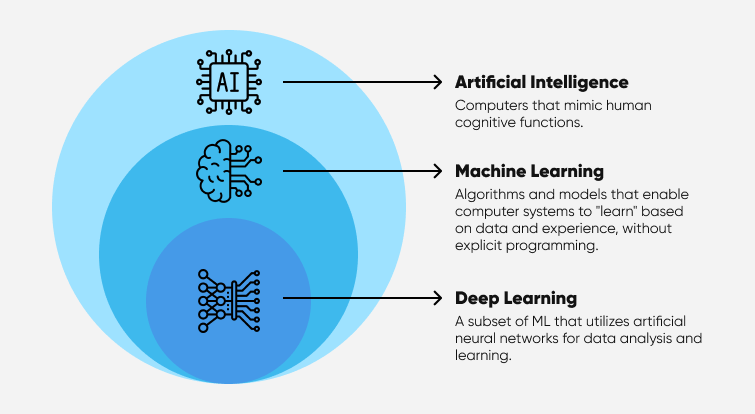
AI vs ML vs DL – A Quick Breakdown
Before we dive into the tools, here’s how the key concepts stack up:
- Artificial Intelligence (AI): The umbrella term for machines that mimic human intelligence—reasoning, learning, and decision-making.
- Machine Learning (ML): A subset of AI focused on pattern recognition and self-improving models trained on data.
- Deep Learning (DL): A type of ML that uses layered neural networks to extract high-level features and make sophisticated decisions.
Think of it like this:
- AI = the overall concept
- ML = how the machine learns
- DL = high-powered learning using massive datasets and complex neural networks
Top 5 AI Tools for Developers in 2025
1. GitHub Copilot

- What it does: Your AI pair programmer, integrated right into your IDE (VS Code, JetBrains, Neovim).
- Key features:
- Real-time code suggestions as you type.
- Converts comments into working code.
- Supports multiple programming languages.
- Context-aware completions based on project files.
- Pricing: $10/month for individuals, with a free tier for students and open-source maintainers.
- Why use it: Copilot speeds up coding dramatically—especially when dealing with repetitive tasks or unfamiliar APIs.
2. Tabnine

- What it does: An AI assistant trained specifically for developers, focused on secure, privacy-respecting completions.
- Key features:
- Works with your private codebase.
- Can be self-hosted on-premise.
- Fine-tuned for enterprise-level security.
- Minimal latency and fast autocomplete.
- Pricing: Free basic tier; Pro starts at $12/month.
- Why use it: Great for teams handling sensitive code who want to keep AI suggestions fully internal.
3. Codeium

- What it does: A free, powerful code completion and search tool designed as an alternative to Copilot.
- Key features:
- Fast and accurate code suggestions.
- Natural language-to-code conversion.
- Chat-based assistant (similar to ChatGPT) for coding questions.
- Integration with VS Code, JetBrains, and more.
- Pricing: Completely free as of 2025.
- Why use it: A perfect free Copilot alternative with generous features and no paywall for core functionality.
4. Cody by Sourcegraph
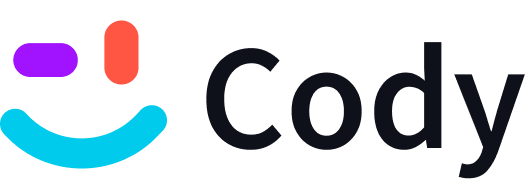
- What it does: An intelligent assistant designed for reading, understanding, and editing large codebases.
- Key features:
- Deep code context awareness across large repositories.
- Answers technical questions based on your repo.
- Suggests improvements and refactors.
- Integrates with Sourcegraph’s code intelligence platform.
- Pricing: Free for individuals; paid plans for teams.
- Why use it: Ideal for large-scale enterprise or open-source projects with complex architectures.
5. Amazon CodeWhisperer
- What it does: Amazon’s AI coding companion integrated with AWS services and IDEs like VS Code and JetBrains.
- Key features:
- Strong support for AWS SDKs and infrastructure-as-code.
- Automatically detects security vulnerabilities.
- Supports multiple languages (Java, Python, JavaScript, and more).
- Integrated with IAM for enterprise-grade security.
- Pricing: Free individual tier; Professional starts at $19/month.
- Why use it: Best for developers building cloud-native apps on AWS and looking for AI-driven code generation with security checks.
Final Thoughts
AI is no longer optional—it’s a vital part of the modern developer’s toolkit. Whether you’re working solo or as part of a large engineering team, the right AI-powered assistant can drastically cut down on repetitive tasks, catch bugs early, and keep your codebase clean and efficient.
As neural networks continue to evolve, we’re only scratching the surface of what’s possible. But even today, tools like GitHub Copilot, Codeium, and Amazon CodeWhisperer are making developers faster, more focused, and more creative than ever before.
Stay ahead of the curve—try one of these AI tools today and experience the productivity boost firsthand.




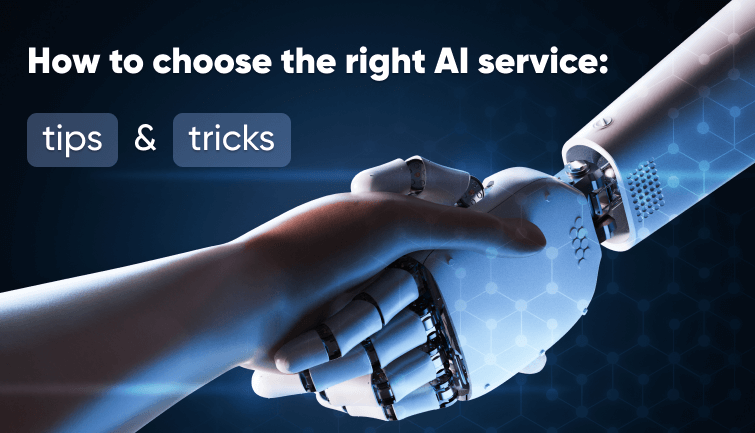






Comments are closed