ChatGPT is a chance for everyday people to experience the power of artificial intelligence. It’s already helping students write essays and assisting programmers in refining their code.
But what if you’re not a student or a programmer? Can you still use ChatGPT effectively? What is it good for, and how can you get the most out of it? What should you know about AI—and can it really be trusted?
Let’s explore all that below. 👇
What You’ll Learn in This Guide:
- What is ChatGPT and why use it?
- How ChatGPT works
- Why ChatGPT might be better than Google
- What ChatGPT can do and how you can use it
- How to sign up and use the interface
- Tips for asking better questions
- How to protect your data
- Frequently asked questions
What Is ChatGPT and How Does It Work?

ChatGPT is an AI-powered chatbot that generates human-like text responses. The “GPT” in ChatGPT stands for Generative Pre-trained Transformer:
- Generative: It can create new content, like text, based on what you input.
- Pre-trained: It was trained on massive amounts of text data before being made publicly available.
- Transformer: A type of neural network architecture designed to handle and understand sequences of text efficiently.
In simpler terms, you type a question or give a task in the chat—and ChatGPT uses artificial intelligence to respond.
How Does ChatGPT Learn?
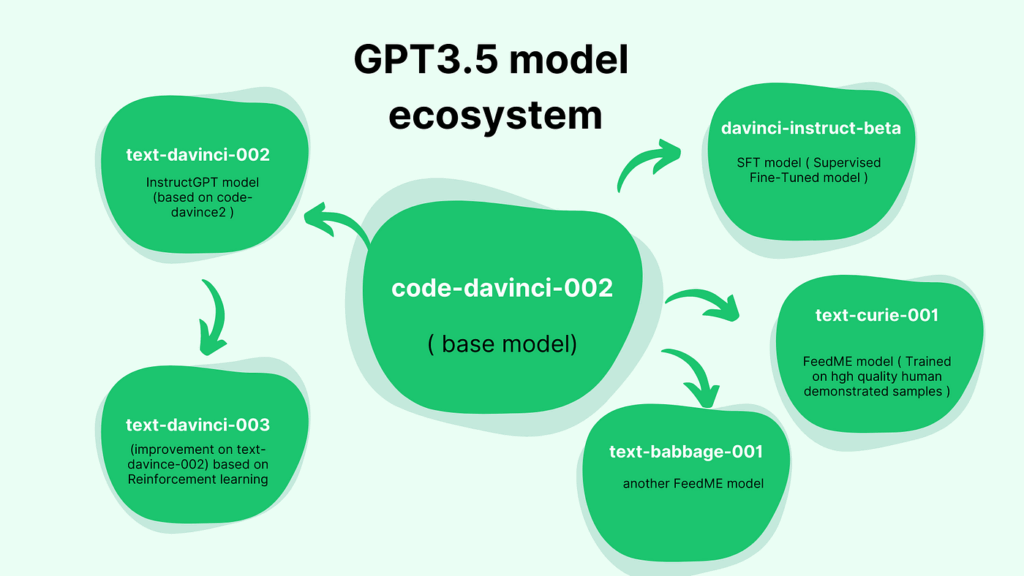
To train the AI, developers follow several steps:
- Data Collection 📁
Text is gathered from books, articles, websites, forums, and other public or licensed sources. - Data Cleaning ✂️
Irrelevant or sensitive information is removed to ensure the model learns from useful, safe content. - Model Training 🔍
The model learns to recognize patterns in the text. For example, it might notice that recipes often include an ingredient list followed by instructions. - Fine-Tuning 🔧
After initial training, developers adjust the model to improve its accuracy and ethical standards—like avoiding bias or harmful outputs.
Importantly, ChatGPT does not have real-time access to the internet. It generates answers based on the data it was trained on, not by browsing the web. This can sometimes lead to “hallucinations”—confident but incorrect statements.
Why ChatGPT Can Be Better Than Google

At first glance, ChatGPT might seem like just another search engine or encyclopedia—but it offers key advantages:
- Interactive and personalized answers
You can have a conversation, ask follow-ups, and receive detailed responses tailored to your needs—unlike Google, which simply links to webpages. - Organized information
ChatGPT can summarize and structure complex info clearly. Instead of showing you five articles about economic theories, it might explain them in one concise paragraph. - Content generation
It can write emails, blog posts, product descriptions, marketing copy, and more—great for anyone struggling with a blank page.
This makes ChatGPT especially helpful when you need a personalized explanation, a second opinion, or help creating content—not just a quick search result.
What Can You Do with ChatGPT?
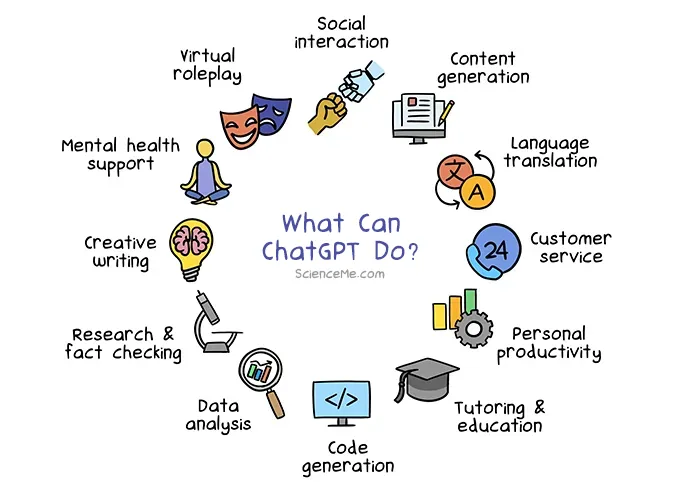
The possibilities are almost endless. Here are just a few popular use cases:
🗣 Find information and answers
Ask questions—from simple facts to deep concepts—and get clear explanations without clicking through tons of links.
🗣 Get help with studying
Use ChatGPT to break down difficult topics, do homework, or even build a custom study plan with exercises and explanations.
🗣 Create content
Write blog posts, social media content, ads, emails, scripts, resumes, and more. It’s a powerful tool for marketers, writers, and students alike.
🗣 Make decisions
You can ask ChatGPT to analyze scenarios, give you pros and cons, or even help you weigh tough life choices.
🗣 Brainstorm ideas
Need help thinking up project ideas, names, or creative concepts? ChatGPT can act as your brainstorming partner.
🗣 Translate and localize content
It can translate text and adapt it for different cultural or language contexts—helpful for global communication or localization.
🗣 Emotional support and motivation
While not a substitute for a therapist, ChatGPT can offer calming advice, grounding techniques for anxiety, or just someone to “talk” to at 3 a.m.
🗣 Organize and structure data
Give it messy information, like open-ended survey answers, and it can sort and summarize them in tables or bullet points.
Some people have used ChatGPT to audit and manage care routines for over 100 houseplants or mediate disputes. Others have built ad scripts or tested it for name ideas (spoiler: it’s not great with rhymes, but still fun).
In short: there’s no “right” way to use ChatGPT. Get creative—AI can enhance many areas of everyday life.
How to Sign Up for ChatGPT
You can register and use ChatGPT on the official OpenAI website. Here’s how:
- Visit the OpenAI website
Go to chat.openai.com - Create an account
Click Sign Up, enter your email, and choose a password. - Verify your email
Check your inbox for a confirmation email from OpenAI and click the verification link. - Provide basic info
Enter your name, country, and phone number. - Verify your phone number
You’ll receive a text message with a code. Enter it to complete your registration.
You’re now ready to use ChatGPT. There’s also an official mobile app for iOS and Android:
How to Ask Better Questions (Prompt Engineering)
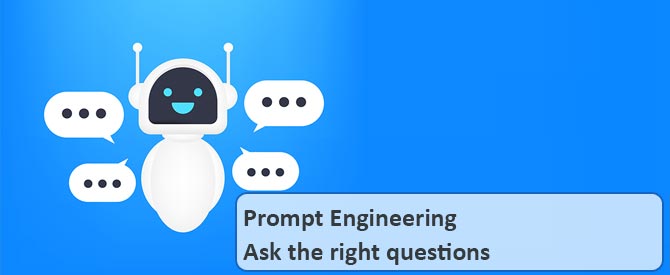
The quality of ChatGPT’s answers depends heavily on how you ask. These inputs are called prompts. The better your prompt, the better the response.
Key Tips for Writing Good Prompts:
✅ Be clear and specific
The model can’t read your mind. Include context, describe the task clearly, and avoid vague requests.
✅ Assign roles
Ask ChatGPT to take on a persona: “Act as a high school biology teacher and explain photosynthesis.”
✅ Provide examples
Include sample text, tone, or style to guide the model’s output.
✅ Define format and length
Request bullet points, tables, short summaries, or multi-paragraph responses depending on your needs.
Bad vs. Better Prompts:
❌ “Write a vacation letter.”
✅ “Help me write an informal email to my boss requesting vacation from August 1–15 due to family matters. Reassure them that all work will be completed beforehand.”
❌ “Give me an apple pie recipe.”
✅ “Give me a detailed apple pie recipe for a 24 cm pan, using honey instead of sugar, and include baking temperature in Celsius.”
❌ “Create a workout plan.”
✅ “Make a 5-day gym workout plan for a 30-year-old woman focused on overall fitness, with cardio, strength, and mobility exercises. Rest days: Wednesday and Saturday. Include warm-up and cooldown guidance.”
Bonus Tip: Supply Source Text
When accuracy matters, like quoting scientific findings or laws, include the source text in your prompt.
✅ “Based on the article ‘Recent Advances in Quantum Computing’ from Scientific American (quoted below), explain the main breakthroughs in simple terms. Use citations where possible.”
Break Down Complex Tasks
For large requests, divide your prompt into smaller steps. It’s easier for the model to handle and improves accuracy.




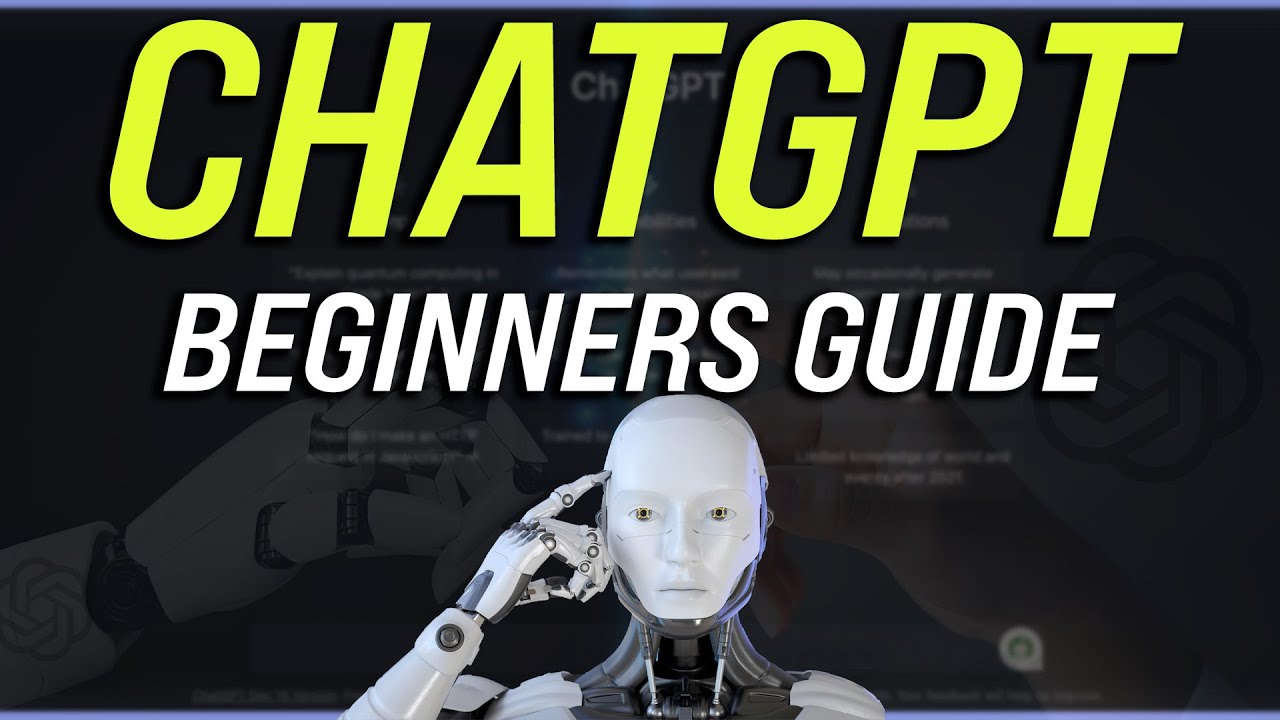








Comments are closed